If you're using an iPhone, you surely know, the many excellent features. If you have not yet used all the others did not have all the search features. In this post we will discuss about the iPhone and some less-known feature that iPhone users would be great.
1. Custom vibration
This feature allows you to create iPhone favorite
vibration alert. Later, the alert notification or any contact can be
set as an alert for incoming calls. Custom vibration advantage, you do
not hear the ringtone only be able to understand without feeling any
vibration coming or what the phone number is notified. The following
options are open: the iPhone to create custom vibration in Settings>
Sounds> Ringtone> vibration> New vibration Creator
Touch the
screen and type in the vibration record. For example, if you touch the
screen twice in a row twice in a row vibration mobile will vibrate.
Thus, to save your custom vibration.
If you want to set custom
vibration for any contacts and edit contact the vibration option and
select a custom ringtone in place.
2. Keyboard shortcuts
iPhone
message or some other type of writing you are doing something a little
bit more than using the short code can be written. For example, the
shortcut screen you can insert BD Bangladesh will be written. The iPhone
can be used in the text replacement feature.
First, open the following options: in Settings> General> Keyboard> Text Replacement
3. The default is to hide app
Apple
does not install the app on your iPhone, like 30 that you can not
delete. They occupy space on your screen, which you may not like. You
can hide some unnecessary apps. The following sort options open
Settings> General> restriction> enable restriction> At this
stage, you want to pass-code. Enter the pass-code.
The list of
pre-installed apps will show up. Press the green button on the right
side of the app button marked "OFF" mode to go out (unchecked). In this
way, you can hide unwanted apps.
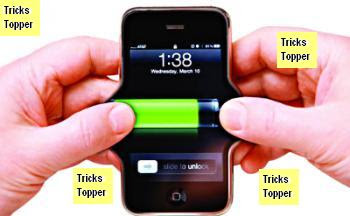 |
| Hidden features of the iPhone |
3. The default is to hide app
Apple does not install the app on your iPhone, like 30 that you can not delete. They occupy space on your screen, which you may not like. You can hide some unnecessary apps. The following sort options open Settings> General> restriction> enable restriction> At this stage, you want to pass-code. Enter the pass-code.
The list of pre-installed apps will show up. Press the green button on the right side of the app button marked "OFF" mode to go out (unchecked). In this way, you can hide unwanted apps.
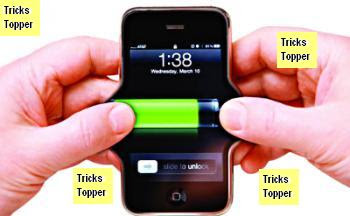 |
| Hidden features of the iPhone |
4. Keep the battery charged
Charge have been near the bottom of the iPhone battery. In this situation, so that your phone does not stop, go to Settings- he recovered quickly and remove the following tasks. At least the phone to receive SMS text and internet run the battery can hold a little more.
Settings> Wi-Fi> Off
Settings> Bluetooth> Off
Settings> Privacy> Location
Services> Off
Settings> General> Cellular> Enable 3G> Off
Settings> General> Cellular> Enable LTE> Off
Settings> Sounds> Vibrate on Ring & Silent> Off
Settings> Brightness & Wallpaper> Auto Brightness> Off
Settings> Mail, Contacts, Calendars> Fetch New Data> Off
5. Timer stop the music
Many people like to listen to music before going to bed at night, but fell asleep all night, set to music continues. Timer option if you want to use your iPhone easily after a certain time, you can stop the ongoing music. Clock- go to Timer option. When Timer End Scroll down to the option and go to the Stop Playing option.
Then there is a set time (eg 30 minutes) Start Press. Now you can listen to music without having it automatically turns off after 30 minutes.
6. Error correction calculator app
For example, the number of writes by mistake while working calculator app. To remove the number Clear (c), instead of pressing the button while holding down the right or left remove a number. The number will be deleted.
7. Pass-code solid
To ensure the safety of your iPhone letters and numbers (Alpha Numeric) comprising a password set. Setting- to enable it to go to General Setting. Pass code Lock option and the option of closing Alphanumeric Simple Pass code will be asked to enter the password.
8. Turn off SMS Preview
SMS alerts when a new message iPhone can be seen as a preview of the message. Someone else using your set time when a new message so that it can not be read by anyone else, for that go to Settings- go to Notifications. Messages option will enter the Show Preview option. Off in the day.
9. Mail format change
iPhone when you type in the e-mail in text format that can be changed. That portion of the text you want to change the format, and the highlight. Arrow from the B / U Find button. Bold, Italics, or Underline, any text you want to change the format, the set.
10. Take photos headphones
The phone can be shaken when taking photos. The headphones can be used for. Up or Down button set with the iPhone using headphones you can take pictures.
11. Web pages, word finds
iPhone Safari browser search bar at the top right corner of the desired type in the word Search Day. Scroll down to see the words' Oh the yellow highlight.
12. Easily Delete Message
If you want to delete any of the text messages, but do not want to delete by pressing a finger? Just shake your iPhone. When you tap the Undo Typing options. All text will be deleted. Redo Typing text again and press Delete option. Original message will come back.
13. Pyromania photography mode
Panorama mode for taking pictures to determine the direction of the arrow and drag marks, so that the right-to-left or left-to-right pyromania pictures can be taken.
No comments:
Post a Comment